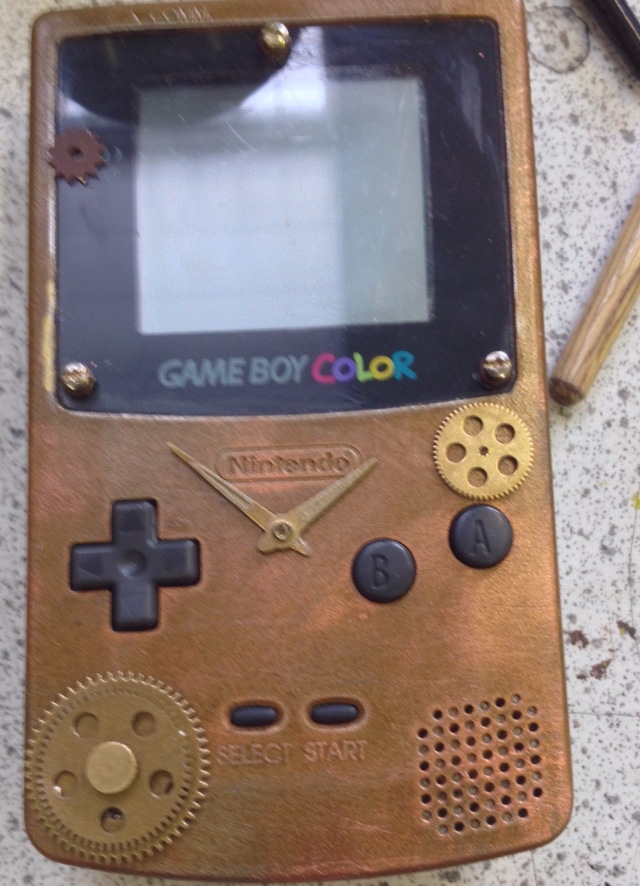To answer that question I will be just over looking my previous post on WordPress ill be going from my oldest posts to the newest ones.
At the start of the project I have looked into the influences of steampunk in day to day things. I found out that it is mainly used in gaming and CGI and it is easier to create something virtually then it is in real life however when it is created in real life it looks amazing, for example the image below.

Since browsing the internet for ideas on what to steampunk I have came across this.

This immediately made me want to do something similar as i just fell in love with this design and I wanted to try and recreate something that will look something like that.
I have had a few failed ideas on Photoshop trying to work out how I would like it to look…… These are the monstrosities that I have came up.


The Photoshop work was quite bad but once i have started to produce the game boy I had faith restored in me. One thing that has gotten on my nerves was waiting for a tiny screwdriver to start taking my game boy apart. When it arrived I have managed to start.
To keep this brief i have taken the game boy apart, sanded it down a pit, repainted it, cleaned it a bit, dry-brushed it and stuck bits on. Once i was near being finished i have lost one of the buttons for the game boy so i was set back quite a bit…………….. However the button was simply hidden in a box where i used to store it in the first place.
Below are images of my game boy complete.
![IMG_8010[1]](https://paw1259.wordpress.com/wp-content/uploads/2014/11/img_80101.jpg?w=363&h=245)
![IMG_8004[1]](https://paw1259.wordpress.com/wp-content/uploads/2014/11/img_80041.jpg?w=199&h=300)
I was so happy with the outcome as it looks amazing and it actually looks like a product that Nintendo would release. And because of that i have came up with another idea that i will make a infomercial for this Game boy as we had to do green screen work so i decided to extend it a bit.
Currently i am still doing the After Effects work as i need to adjust a part in it frame by frame for 3 clips which so far i have done about a third for the first clip, below is a screen shot of what im up to so far.

















![IMG_8010[1]](https://paw1259.wordpress.com/wp-content/uploads/2014/11/img_80101.jpg?w=363&h=245)
![IMG_8004[1]](https://paw1259.wordpress.com/wp-content/uploads/2014/11/img_80041.jpg?w=199&h=300)


![IMG_8007[1]](https://paw1259.wordpress.com/wp-content/uploads/2014/11/img_80071.jpg?w=300&h=199)
![IMG_8010[1]](https://paw1259.wordpress.com/wp-content/uploads/2014/11/img_80101.jpg?w=509&h=346)